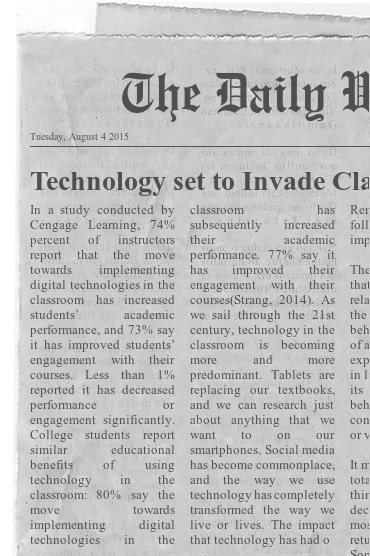What is this thing, “e-Learning”?
E-Learning is the use
of Information and Communication Technologies (ICT) in classrooms as
instrumental for teaching and learning.
According to the Melbourne Declaration on Educational Goals for Young
Australians, in this knowledge-based economy, it is a necessity for young
people to be highly skilled in the use of ICT. They need to learn to access
ICTs effectively and appropriately, to communicate, create, collaborate and
think critically. When students become confident ICT can essentially function
for them as they grow in skills and confidence to use digital tools as mobile
sources of learning (ACARA, 2015).
With these skills students can take full advantage of transformative
digital tools available and become indispensable figures in every part of their
lives as they interact with and impact upon others in their communities (ACARA,
2015). Students will discover unimaginable capacities as they access
information; create and present tasks; make critical decisions and innovatively
solve problems; conduct research and analyse data; they work both independently
and collaboratively as they become responsible for their own learning (ACARA,
2015; Puentedura, 2015).
Source: Google Images
Over the past five weeks I have explored different categories of
technologies while considering the SAMR model as a framework. I have discussed
working safely, legally and ethically with ICT and the importance of linking
pedagogy to practice in order to construct effective learning. This synopsis
will explore these three areas discussing the impact on my future practice;
lessons I have learned along the way and how ICTs can be used to transform,
facilitate, support and enhance learning (Birt, 2015).
Using the SAMR framework has pushed me to think more creatively in my
posts about how I have used the digital tools. The SAMR model in combination
with the 4 Cs (communication, creativity, critical thinking and communication)
accelerates and guides the use of technology in the classroom and opens up
pathways to innovation and disposition to try new things (Soule, 2015).
According to Puentedara, 2015:
- collaborate with your peers
as you begin to use the SAMR model,
- evaluate your teaching
strategies
- incorporate technology into
your own practice
- start out at the enhance
level (how could you do it better/)
- what in your practice can
you change to incorporate modification?
- contuinually re-examine your
own practice
- keep the passion alive
Reflection 4, week 5 included the exploration of group 4 tools, I chose PowerPoint to show that the SAMR model could be incorporated at varying levels for the same task, by fine-tuning the task at each level, I feel that with practice I will successfully go on to transform lessons so students are connected to the world around them.
Reflecting on my lesson plans and looking at what could be done differently and why has made me more aware not simply to add technology but to truly transform the whole learning experience into one that would inspire learners to use the 4Cs themsleves as they think outside the box and take charge of their own learning. I think this is reflected in my Weebly site which has been built over the past few weeks Reflections of an E-Learner.
Working Safely, Legally and Ethically
In Reflection 1, Week 2, I discussed in some depth reputation management and the importance of working safely, legally and ethically across all forms of technology which may be used in the classroom. With collaborative learning at the forefront of learning students should be taught how to be socially responsible in the use of technologies, materials, information, processes, tools and equipment. The following video is a good example of how a career could be damaged by inappropriate use of social media.The Interview from eSafety Office on Vimeo.
‘Your
digital reputation is defined by your behaviours in the online environment and
by the content you post about yourself and others. Tagged photos, blog posts
and social networking interactions will all shape how you are perceived by
others online and offline, both now and in the future.’ (Commonwealth
of Australia, 2015).
Thinking about the use of Wikis, Weeblies, Skype and social
media sitesin Reflection2, week 3 and Reflection4, week 5 teachers should be aware of the legal aspects these types of
media. This website, Really
Good Stuff has some ‘really good
stuff’ on technology in the classroom with a focus on keeping students safe
from predators and respecting students’ privacy while using video conferencing tools
and other media.
Pedagogy
Being a
pre-service teacher I am constantly reminded to keep my pedagogical theories in
the forefront to inform my teaching practices.
So in reviewing the use of the SAMR model pedagogically the three main
theories I discussed in my week 1 blog come to
mind. The SAMR model lends itself to
cognitive constructivism, the knowledge gained using this model is not passive,
students are challenged to take charge of their learning and new knowledge/schema
are formed as existing ideas are challenged, critical thinking skills are
utilised and paradigm shift occurs. The
model is also aligned with the Social Constructivist view of pedagogy,
collaborative learning is encouraged as students work with their peers and
community members whether locally or remotely via video conferencing. Learners are influenced by group
discussion or debate and shared learning occurs in the Zone of Proximal
development (Snowman, Dobozy, Scevak, Bryer, Bartlett, Biehler. 2009).
So what are the implications for my
future practice?
References
Australiancurriculum.edu.au,. (2015). Information and Communication Technology (ICT) capability - Introduction - The Australian Curriculum v7.5. Retrieved from http://www.australiancurriculum.edu.au/GeneralCapabilities/information-and-communication-technology-capability/introduction/introduction
Hit Crew,The. (2015). Nat King Cole - LOVE - Karaoke Instrumental. Retrieved from https://www.youtube.com/watch?v=ajj0khtJgsY
Hit Crew,The. (2015). Nat King Cole - LOVE - Karaoke Instrumental. Retrieved from https://www.youtube.com/watch?v=ajj0khtJgsY
Jordan, B. (2015). Really Good Stuff. The Teacher's Lounge. Retrieved from http://www.reallygoodstuff.com/images/art/ReallyGoodStuff_SocialMediaInClass.pdf
National Education Association,. (2015). A Guide to the four Cs. Retrieved from http://www.nea.org/assets/docs/A-Guide-to-Four-Cs.pdf
Puentedura, R. (2015). Applying
the SAMR Model. Common Sense Media. Retrieved from
http://www.commonsensemedia.org/videos/ruben-puentedura-on-applying-the-samr-model
Skype,. (2015). Skype in the Classroom. Retrieved from https://education.skype.com
Soule, H. (2015). Helen Soule on
The 4 Cs. Commonsensemedia.org. Retrieved from https://www.commonsensemedia.org/videos/helen-soule-on-the-4-cs
Snowman, J. (2008). Psychology applied to teaching. Milton, Qld.: John Wiley & Sons Australia.