Another new adventure!
Oh wow! I'm excited to have created my first online video blog. I used an app called Camtasia which was relatively easy to use. I obviously have a lot to learn about it and needed better lighting and perhaps a bit more sleep beforehand might have been good too. Well...ya gotta do, what ya gotta do! and move on. So even though it wasn't fancy, I am pleased that I was able to use it fairly painlessly. I will include the link to the website for the SAMR model discussion here . I thought the model provided a great way to briefly discuss some digital tools which could definitely find their way into my classroom.
Online Graffical Dictionary
Source: Online Graffical Dictionary
OmniGraffle
Source: OmniGraffle
imovie Check out some student work here
YouTube is another interesting digital tool, there is a video on youTube for virtually anything you would ever want to know such as the awesome video below, created as part of a year 12 IT assessment, the criteria was to make a photoshop tutorial and I think this is explained fairly well here.
Source: Google Images
HOW DO I FEEL...So...in the past three weeks we have experienced the blog posts, a Wiki, and visited many websites. The experience has caused me to be stretched and find new ways of considering how to tackle each task as it has been presented. I decided to put together a PMI to discuss the use of these three tools and to engage my thoughts further on the subject.
I believe all of these would be beneficial in the classroom, with so many advantages to use. I think a class webpage would be very useful for communicating with parents, there might be times when a webcam could be in use and children's work can be displayed or there could be a certain time when parents could skype into the classroom which would be a great way of connecting with families. Using webpages to connect with students from other countries affords local students the opportunity to see another part of the world which they may not normally be exposed to. Wiki's would have their place as well, perhaps as a class when we are exploring and making judgements the answers could be written on the wiki page and shared with all students regardless of whether they are in the classroom or learning from another location. Now that I have used the blog format a few times I have found it not so hard to use and this definitely could be a tool for students to use in the classroom and for homework as they reflect on topics or study and write research notes.
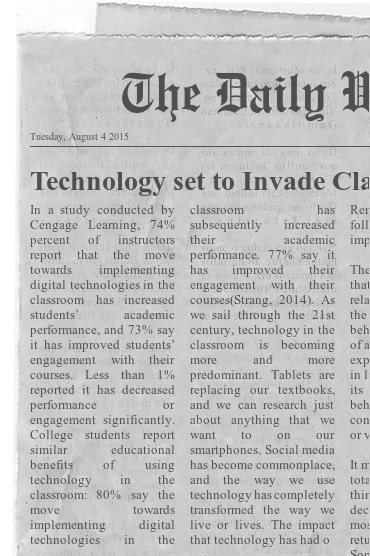
Source: http://www.fodey.com/
Source: Wordle.com
References
Camtasia. (2015).
Retrieved from Techsmith: https://www.techsmith.com/camtasia.html
Cox, J. (2014). Benefits
of Technology in the classroom. Retrieved from Teach Hub:
http://www.teachhub.com/benefits-technology-classroom
Legaspi, J.
(2015). LegaspiThe AsianKid. Retrieved from Photo Shop Tutorial - Face
Plant: https://www.youtube.com/watch?v=K2lUkchMTVY&feature=youtu.be
N.A. (2015).
Retrieved from Google Images:
http://memecrunch.com/meme/X5WY/new-fangled-technology/image.jpg?w=640&c=1
Puentedura, R. R.
(2014). Hippasus. Retrieved from
http://www.hippasus.com/rrpweblog/archives/2011/10/28/SAMR_TPCK_In_Action.pdf
Strang, T.
(2014). The benefits of using technology in the classroom. Retrieved
from Cengage Learning: http://blog.cengage.com/benefits-using-technology-in-the-classroom/
Camtasia. (2015).
Retrieved from Techsmith: https://www.techsmith.com/camtasia.html
Cox, J. (2014). Benefits
of Technology in the classroom. Retrieved from Teach Hub:
http://www.teachhub.com/benefits-technology-classroom
Legaspi, J.
(2015). LegaspiThe AsianKid. Retrieved from Photo Shop Tutorial - Face
Plant: https://www.youtube.com/watch?v=K2lUkchMTVY&feature=youtu.be
N.A. (2015).
Retrieved from Google Images:
http://memecrunch.com/meme/X5WY/new-fangled-technology/image.jpg?w=640&c=1
Puentedura, R. R.
(2014). Hippasus. Retrieved from
http://www.hippasus.com/rrpweblog/archives/2011/10/28/SAMR_TPCK_In_Action.pdf
Strang, T.
(2014). The benefits of using technology in the classroom. Retrieved
from Cengage Learning: http://blog.cengage.com/benefits-using-technology-in-the-classroom/





No comments:
Post a Comment